Mastering Efficiency: Setting up Rule-Based Workflow Automation in Microsoft Dynamics 365
October 31, 2023
When it comes to reducing the overall operational costs and eliminating manual efforts, organizations today have realized that Process Automation (BPA) is critical for the business and Microsoft Power Automate (formerly known as Microsoft Flow) is built for automating business processes flow.
Rule-based workflows are a cornerstone of automation in business processes. They enable organizations to set specific rules and conditions that trigger automated actions, significantly streamlining operations and reducing manual intervention. Companies from different industries are leveraging the platform along with other elements of Microsoft Power Platform – Power Apps, Power Automate, Power Virtual Bots, and Power BI. These workflows are essential for maintaining consistency and efficiency in today's fast-paced business world.
Setting the Stage: Rule-Based Workflow in Microsoft Dynamics 365
The journey begins with defining the workflow. Within Microsoft Dynamics 365, you have the power to create workflows tailored to your specific business processes. With the assistance of Power Automate, you can craft intricate rules that guide these workflows.
Identifying Trigger Events:
Identify the events that should trigger your workflow, be it when a new record is created, or when specific conditions are met. With Dynamics 365, you can utilize a plethora of triggers, from record creation to updates and even email-based triggers.
Setting Conditions:
The magic happens when you set the conditions that need to be met for your workflow to spring into action. These conditions can be based on data fields, record types, or any other criteria that suits your business needs.
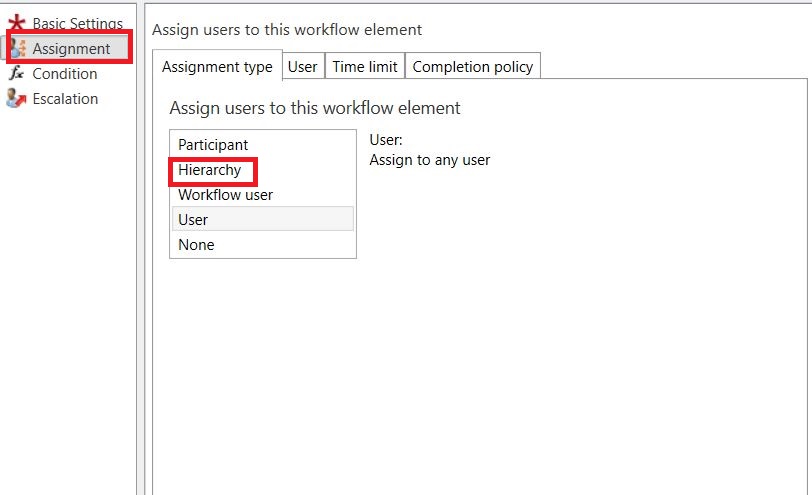
Defining Actions and Tasks:
Every step must be meticulously planned! Define the actions and tasks that your workflow should perform once triggered. Whether it's sending emails, updating records, creating tasks, or even calling external services, Dynamics 365 has you covered.
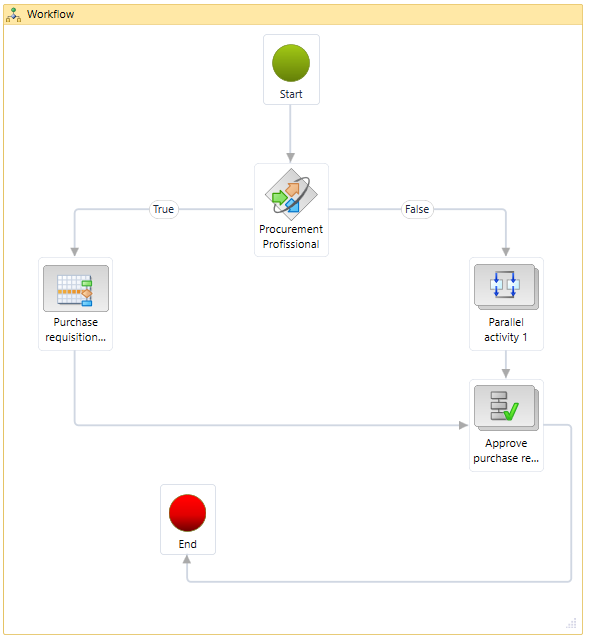
Data Sources:
Your workflow should have access to the necessary data. Dynamics 365 seamlessly integrates with various data sources within the Microsoft ecosystem, including Power BI, Power Apps, and SharePoint, providing a rich source of data for decision-making and execution.
In a business environment where every operation counts, Microsoft Dynamics 365 stands as a reliable solution to streamline complex workflows. It not only reduces errors but also enhances productivity. Think of it as the grand conductor, orchestrating a symphony of efficiency across your organization.

If you're ready to embark on a journey towards more efficient and streamlined business operations, explore Microsoft Dynamics 365. Discover how rule-based workflows can be tailored to suit your unique business needs. Don't miss the opportunity to improve your organization's efficiency, and unleash the full potential of automation. Contact our consultants! Email us your needs to Sales@Info-Sys.com for a free Consultation!
